-
AIRLI Showcase Page
Academic Integrity and Referencing
Learning Instrument for LawThis is NOT the actual School of Law AIRLI site where you go to earn the mandatory AIRLI Badge. Click here to start earning your AIRLI Badge.A few tips for completing AIRLI with fewer frustrations:
With slower internet speeds it's very important to be patient with the last couple of steps in the AIRLI module quizzes. Don't rush these steps! Make sure you:
- Scroll to the very bottom of each page and press the instruction button at the bottom (e.g. 'Continue' or 'Click here to complete module'). Give the system a couple of seconds after pressing to get itself in order.
- On the very last page saying 'Completion' at the top, don't rush to close this page. Make sure you scroll to the very bottom of the page. Scrolling helps activate the processing of your results.
- At the bottom of this, you should see a 'Congratulations' message, and some instructions about closing. But don't close it immediately. Wait here until you see a green circle with a white tick appear in full next to the word 'Completion' on the bottom of the menu in the left-hand side of the screen (your left-hand side as you're facing the screen). Maybe even give it a couple of seconds more just to be sure it's processed. The word 'Completion' usually appears under 'Quiz' in the menu. If you don't see 'Completion' after 'Quiz' at the bottom of the menu, try reducing the size of the screen dispaly by zooming down to 90%.
- Double-check the percentage completion counter at the top of the same menu on the left-hand side of the screen. Wait until this shows '100% COMPLETE'. Only then close the window. You may need to give the system a couple of more seconds before checking your results, refreshing the page if necessary.
-
Welcome to AIRLI – UNE Law School’s Academic Integrity and Referencing Learning Instrument
AIRLI is a self-guided learning tool that helps you learn the Law School's expectations about academic integrity and referencing. Completing AIRLI is mandatory for all students enrolled in units managed by UNE's Law School. You must complete AIRLI prior to submitting your next assignment.
AIRLI is in addition to the general UNE Academic Integrity Module (AIM) that all UNE students must complete. You must complete both AIRLI and AIM before submitting any written assignments for law units.
Breaches of academic integrity are taken very seriously by all universities. Incorrect referencing is a common cause of academic misconduct. By completing AIRLI, you will have the skills and knowledge for maintaining academic integrity. And you will be well-equipped for every written assignment in your law degree.
AGLC4 - the referencing style for legal studies
All university courses require you to use a referencing style in your assignments. Referencing styles differ between disciplines. In almost all Australian universities, the required referencing style guide for law is the Australian Guide to Legal Citation (AGLC). AIRLI teaches you to use the latest edition – edition 4 (AGLC4).
To complete AIRLI, have your copy of ALGC4 at hand or open on your desktop. You can download a free copy of AGLC4 from here.
AIRLI is not a quick-guide to AGLC4
AIRLI does not teach you short-cut guides to referencing. It teaches you to use AGLC4 to find the relevant rules for the correct style for whatever type of reference you want to cite in your assignments.
AIRLI's structure
AIRLI comprises ten modules. Each module explains a key concept, and invites you to complete a short quiz. AIRLI does not allow you to progress through a module until you have viewed all instructions and answered any questions posed to you, except for the practice exercises, which are not compulsory. You must click on all instruction buttons (indicated with a + sign in a circle) before AIRLI allows you to continue in a module.
Important instructions!
Please note: to ensure your results record properly after completing each module, you must:
- Progress through every page of the module until you reach the ‘Completion’ page with ‘Congratulations’.
- Scroll to the very bottom of all pages to find the buttons with the instructions ‘Continue’ or ‘Click here to complete module’. Click these buttons until you reach the Completion/Congratulations page. The optimum browser zoom setting is 80%, which will allow you to see the bottom of most pages and the left side menu.
- In the list of steps for each module on the left-hand side (your left-hand side when facing the screen), wait until the circle next to each step turns entirely green with a white tick in the middle. This may require a moment or two, especially at the Quiz and Completion stages.
- On the Completion/ Congratulations page, scroll to the very bottom of the page and wait until the green circle with white tick appears. Be patient! It may take a moment or two for the system to complete the tick. See the screen shot below, which shows the Quiz and Completion stages not completed. Every step (including the Quiz and Completion steps) must show a complete green circle with white tick before your results will be recorded.
- When you reach the Completion/ Congratulations page, after scrolling to the bottom of the page and observing the entire green circle with white tick, close the module window.
- Don't have more than one instance of the same module open in separate windows at one time. In other words, have the module open once in one browser only.
Your results may fail to upload if you do not complete these steps, which means you will need to complete the module again.
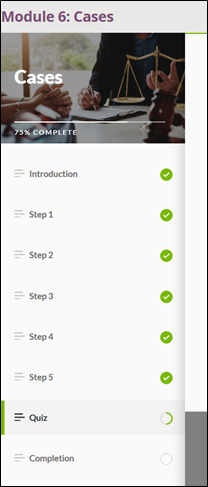
AIRLI is compulsory
AIRLI is compulsory for all students enrolled in units managed by UNE’s Law School. You will not be able to submit written assessments until you have completed AIRLI. You must answer all quiz questions correctly in all ten modules to get an overall pass in AIRLI. When you pass the quizzes for all ten modules, AIRLI will award you an e-badge. You must earn your e-badges for both AIRLI and the general UNE Academic Integrity Module (AIM) before submitting any written assignments for law units.
But the good news is ...
-
- - You need to complete AIRLI only once in your law degree. Your e-badge does not expire.
- - You may complete the modules in any order you wish, though we suggest progressing in order from 1 to 10.
- - You do not have to complete all modules in one sitting. You may complete a module, and then come back another time to complete others. There is a progress bar called 'Completion Progress' on the top left-hand side of the AIRLI Moodle page (your left-hand side when you're looking at the screen). This will show a green tick every time you complete a module - see below. For each module, it is best to complete the entire quiz for that module in one sitting to ensure your results are properly recorded.

-
- - You may take the quizzes as many times as you wish. There is no time limit for the modules or the quizzes. However, you need to complete the whole quiz in any single module for AIRLI to save your quiz results. To revisit previous steps while part way through a quiz, right click on the relevant step in the list in the left-hand side panel, and then select 'Open in new tab' (see below).
- - You may take the quizzes as many times as you wish. There is no time limit for the modules or the quizzes. However, you need to complete the whole quiz in any single module for AIRLI to save your quiz results. To revisit previous steps while part way through a quiz, right click on the relevant step in the list in the left-hand side panel, and then select 'Open in new tab' (see below).
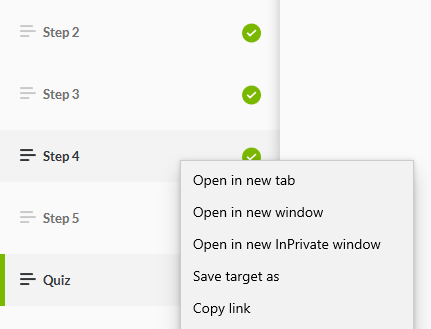
The best way to complete AIRLI
The best way to approach AIRLI is to treat it like any other university assignment. You need to allow yourself adequate time and find a quiet environment to focus on the material and complete it as efficiently as possible.
We estimate it will take you about ten to twenty minutes to complete each module. Some are easier and quicker than others (see the difficulty rating for each module in the table below). In total, most students will require about or two to three hours to work their way through all ten modules. Some students may wish to complete the whole ten modules in one sitting, while others may wish to tackle only a module or two in any one sitting. You will work out the best schedule to suit your circumstances and learning style.
Module
AIRLI Content
Difficulty rating
Welcome Instructions
Easy
1
Academic Integrity and Professional Ethics
Easy
2
Navigating AGLC4
Medium
3
Quotes and Paraphrasing
Difficult
4
Footnotes & Repeat References
Difficult
5
Academic Misconduct
Medium
6
Cases
Difficult
7
Legislative Materials
Medium
8
Journal Articles
Easy
9
Books
Easy
10
Reference Lists and Bibliographies
Medium
Feedback & Frequently Asked Questions (FAQs)
In the tile called 'Feedback & Frequently Asked Questions (FAQs)', you'll find:
-
- A Feedback Forum - Please feel free to contribute to the ongoing development of AIRLI by posting feedback about errors or problems in the forum; and
- A set of Frequently Asked Questions (FAQs) - Check these to troubleshoot problems you may have with AIRLI.
Browser requirements
Below is the recommended browsers and settings from the developers of the learning software used in the creation of the AIRLI modules
Browsers for Viewing
Windows
Google Chrome (latest version)
Microsoft Edge (latest version)
Internet Explorer 11
Firefox (latest version)
Mac
Google Chrome (latest version)
Safari (latest version)
Firefox (latest version)
Mobile
Safari in Apple iOS 10 or later
Google Chrome in Apple iOS 10 or later
Google Chrome in Android OS 4.4 or later
Required Browser Settings for Viewing
-
- JavaScript must be enabled for modules to work.
- Font downloads must be enabled.
- When using Internet Explorer, turn off Compatibility View.
You are ready to start!
AIRLI Showcase
-
Module 1: Academic Integrity and Professional Ethics
-
Module 2: Navigating AGLC4
-
Module 3: Quotes and Paraphrasing
-
Module 4: Footnotes & Repeat References
-
Module 5: Academic Misconduct
-
Module 6: Cases
-
Module 7: Legislative Materials
-
Module 8: Journal Articles
-
Module 9: Books
-
Module 10: Reference Lists and Bibliographies