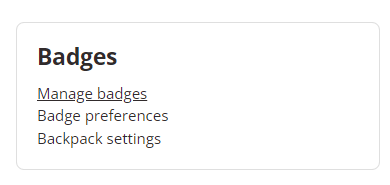myLearn Badges
What are badges?
myLearn Badges may be awarded to recognise achievement of specific criteria in units and other sites across UNE. The Academic Integrity Module - AIM badge, is an example of a badge all students must obtain.
Badges display on your myLearn profile.
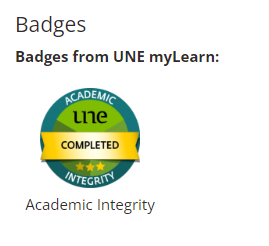
Does my unit have a badge?
If a unit has badges attached to it, there will be a button in the Secondary Navigation bar: Badges.
Select Badges to display all available badges in the site.
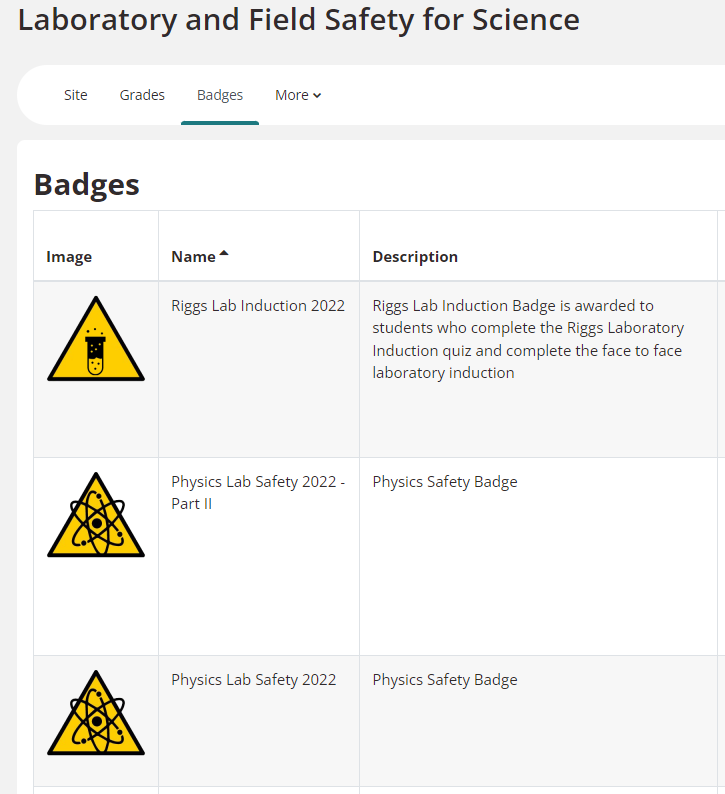
The Criteria field indicates requirements to earn the badge and the Issued to me field, is date stamped upon completion.
Note: User has not been awarded the PC Lab Safety Mark 2 badge, as no date appears in the Issued to me field.
Managing the display of your badges
Navigate to Preferrences via the profile drop down menu in your myLearn site
Select Manage Badges to display a page showing the badges you have earned.