Studiosity
UNE has engaged Studiosity, an online academic support service to complement the services available to students through the Academic Skills Office, First Year Advisors and college and school based peer support. Studiosity is a third party provider specialising in providing online academic support for students.
Studiosity is free for all UNE students. There is no limit on the number of times you can use Studiosity.
Studiosity allows students to access academic assistance after hours, in the form of both live chat and online. Two types of service are offered:
The 'Writing Feedback' service
"Here's my file, I'll check back later." This service offers constructive writing feedback in minutes.
Use Studiosity to get started, check you are on the right track, and feel more confident about your writing and referencing. Feedback shows you where you might focus attention and add more thought.
The 'Connect Live' service
"I need help right now!" This service offers one-to-one, personal help in real time. Ask your own question, then work with one of the Subject Specialists in the interactive classroom - with text chat, collaborative whiteboard, and file sharing. See the list of subject areas covered.
Accessing Studiosity
There are three ways to connect to Studiosity.
1. Click on the link
If there is a link in your unit site, you will find it in the "Unit Information and Resources" section (usually the first tile in unit). Simply click on the link to access the service.
2. From the Support page
Click on the Support button at the top of any myLearn the page 
Expand the Academic Support section and click Studiosity.
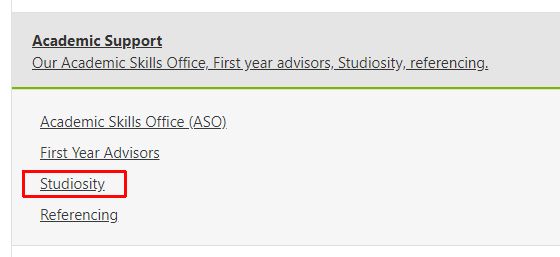
3. Click on the button at the top of this page
Connecting and Privacy
Once you click into Studiosity, you will see the following landing page:
Students are automatically logged in when accessing Studiosity through myLearn. Please note: You will not be able to access this service through Studiosity directly as the site will not accept your UNE login details.
To proceed, you will need to agree to the Studiosity privacy and Cookie Policy and Acceptable Use Policy, before the 'Go to my account' button will become available. A pop up will appear at the bottom of the screen if you have questions or need access to help.
Once you enter the site, you will have the option to Ask a question or Submit your document. Below is a list of Reviewed documents which will show any work you have previously submitted.
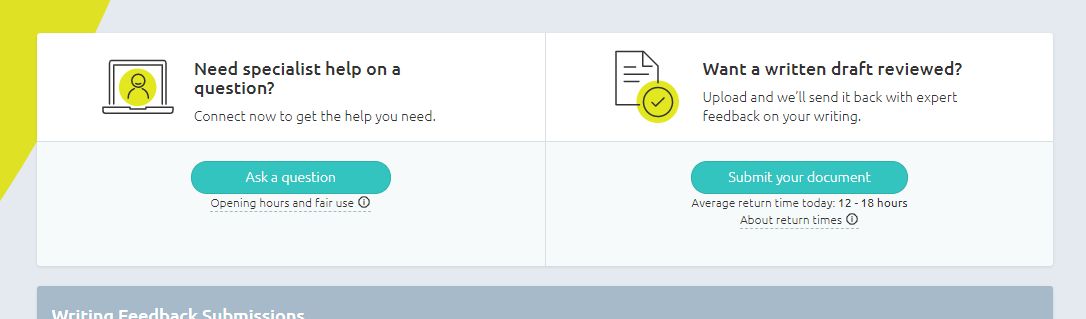
Further information
Further info is available on the Studiosity How it works page.
The tutors provide generic (nondiscipline specific) advice on academic writing for essays and reports, research, referencing and study skills. Discipline specific support is offered at tertiary bridging level (e.g., Year 12 level) in Maths, Chemistry, Biology, Physics and Business studies. Foundational support is also offered for Accounting, Microeconomics, Macroeconomics and Statistics.
Frequently Asked Questions
Is UNE the only Australian University making this change?
No, the adoption of the Artificial Intelligence technology based Writing Feedback+ service at UNE is aligned with a wider shift towards this service by Studiosity partner universities in the Australian Higher Education system.
Does Writing Feedback+ re-write student assignments?
No, the type of feedback provided by Writing Feedback+ is the same as the feedback that was provided by the previous Writing Feedback service. Feedback to students relates to structure, language, argument / idea development, spelling, grammar and referencing, and it is up to the student to make changes to their assessment tasks to action the feedback provided.
Should students be concerned about data privacy?
No, Writing Feedback+ is a ‘closed system’. Material submitted to Writing Feedback+ is not used for Artificial Intelligence training purposes, and students do not transfer the intellectual property of their work when using Writing Feedback+.
Is Writing Feedback+ appropriate in units where the use of Artificial Intelligence tools for assessment purposes is specifically prohibited?
Yes, Writing Feedback+ does not write, revise or amend student assignment. It provides the same type of feedback that was previously provided by human tutors in the Writing Feedback service via a technology solution.