How to tell what degree I'm in and when I began it...
Completion requirements
If you're unsure, myUNE provides a quick and easy way to check the degree you're enrolled in and when you started it.
- Go to https://my.une.edu.au
- Once you've signed in, click the 'My Enrol' tab at the top of the page
- From this page you'll see the name of your degree towards the bottom of the page under 'Course Rules'
- In the top left, if you click the 'Unit Details' link, you'll be taken to a new page
- This page lists all your past, current and future enrolled units
- At the top of the page, again, you'll see the name of your degree listed
- And the last unit within the table should show the year you studied your first related unit for this degree
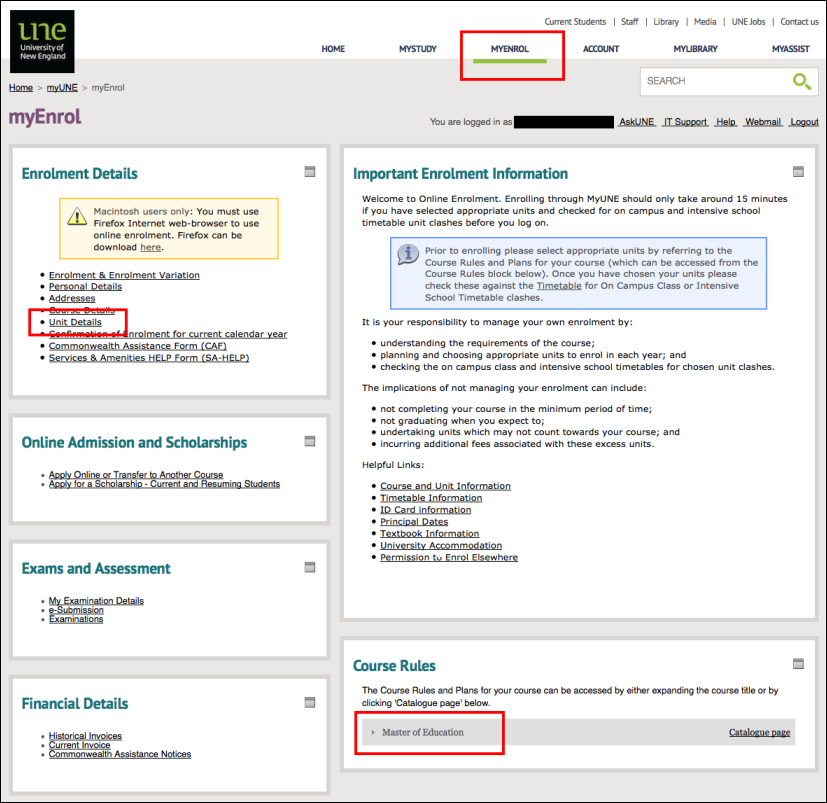
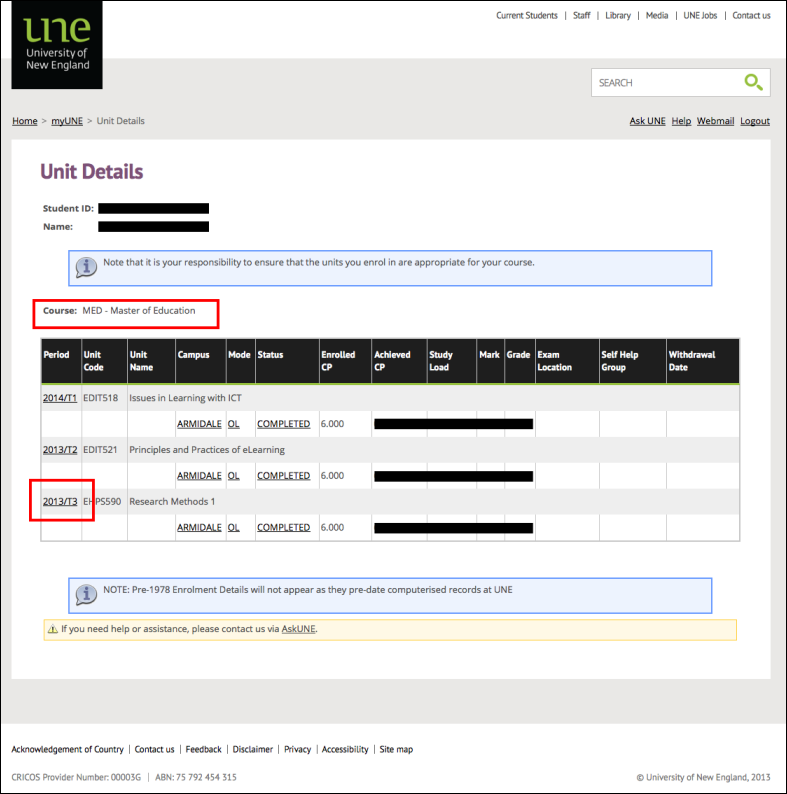
Last modified: Monday, 12 January 2015, 5:08 PM