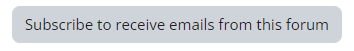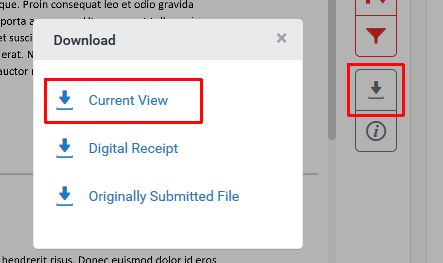Did you know?
Useful tips for using Moodle at UNE
E |
|---|
F |
|---|
Forward your emailYou can have all emails that are sent to your UNE email address forwarded on to another email address. See this AskUNE answer Forwarding your UNE webmail to another email address for details. | |
N |
|---|
NEW CONTENT: Generative AI and Academic Integrity at UNEThere is new content available to help you to better understand UNE's stance and how you can ethically use Generative AI. You will also know how Generative AI can be used to maintain academic integrity. Generative AI Modules:
Once you complete this new content, you will receive a Generative AI and Academic Integrity Badge | |
O |
|---|
Online classroom | |
T |
|---|
Turnitin Self Check
| |
U |
|---|
UNE's lecture recording systemUNE uses Echo360 Active Learning Platform for many units that record lectures. Look for the Lecture Recordings link usually located in either the Unit Orientation or Unit Resources section of your unit.
See Viewing lecture recordings for details. | |
W |
|---|
When will you lose access?Generally you will continue to have access to your Moodle units until 20 days after results have been released for that Trimester. If you have been granted a Special Extension of Time (SET) access will continue until that time has expired. | |
Y |
|---|
You can choose which forums to receive emails | |
You can download a PDF of assignments marked using GradeMarkSome markers use GradeMark to mark assignments electronically. You can download a PDF copy of your marked assignment by opening the marked copy, clicking on the Download icon and selecting Current View.
See Viewing marks and feedback for more details. | |