UNE Business School Student Learning Guide
| Global: | UNE myLearn |
| Site: | UNE Business School Information Site |
| Book: | UNE Business School Student Learning Guide |
| Printed by: | Guest user |
| Date: | Saturday, 28 February 2026, 1:48 AM |
Description
This guide aims to provide students with the knowledge and skills needed for successful university study.
1. Introduction
Within the UNE Business School we are committed to ensuring your learning activities are engaging and effective. As a signatory to the UN’s Principles of Responsible Management Education we are committed to developing the capabilities of our students to be future generators of sustainable value for business and society at large and to work for an inclusive and sustainable global economy.
In designing our students’ learning activities, we are cognizant of the different contexts in which you operate. We seek to ensure that the delivery mode meets your needs – whether you are on campus or online.
For our on campus students, the personalised experience of both campus and college life is a distinguishing feature of studying at UNE. Our students value the intimacy of their UNE experience and it stays with them for life.
Flexibility is the key to our distance learning programs. Whatever your commitments you can study at any time or place around the world — at home, traveling or at work. Your study can be balanced with the competing interests of work, family and social commitments. Our courses are structured to make the workplace your classroom, so you can continue to develop your career, enhancing your skills immediately.
Professor Rene Villano
Interim Head of School, UNE Business School
This guide aims to provide students with the knowledge and skills needed for successful university study.
2. General Information
UNE ‘AIM’ – Academic Integrity Module
No Business School assignment can be submitted until you have successfully completed AIM and have been awarded the Badge. Complete it as soon as possible, do not leave it until you are about to submit your first assignment.
Student Services
Student Services is the point of contact for all your administrative enquiries. They are located in the learning commons of Dixson library or can be contacted on (02) 6773 2000 or through AskUNE.
Intensive Schools
If a unit offers an intensive school, this will be indicated in the UNE Course Handbook under the unit information. Further details will be provided in the unit’s myLearn site. Information regarding intensive schools can be accessed from https://www.unelife.com.au/une-intensive-schools.
Timetables
All internal class timetables can be found on the timetable website.
Textbooks
All texts that are prescribed or recommended for a unit are listed in the UNE Handbook. To purchase your text, go to Academic Resources where you will find links to the UNE Life Campus Books webpage.
First Year and Academic Advisors
If you are in your first year at UNE or studying a first year unit within the UNE Business School, then a First Year and Academic Advisor is available to help you with:
- Strategies for success
- Academic support
- Study and assessment skills
- Discipline-specific learning and teaching
The Business and Law First Year Advisor for all on campus students and available for discipline-specific Business School assistance for online students, is:
Nola Holmes
Economics Business Law Building – ‘EBL’ - W38 Room 31
Ph: 02 6773 2181
Email: nola.holmes@une.edu.au
If you are not in your first year in the Business discipline, then you should contact the Academic Skills Office (ASO) for assistance.
Peer Assisted Study Sessions ('PASS') in core first year units
Peer Assisted Study Sessions provide opportunity for students to meet at regular times each week and work collaboratively with a senior student who has successfully completed the unit - someone who has “been there and done that” - to understand the content and requirements and develop the study strategies needed for doing well in the unit. You can ask questions, discuss concepts, get help with difficult topics, work through examples, review notes, share study strategies, prepare for exams and assessment tasks in a supportive relaxed environment.
For more information on how to join PASS and a full list of units, go to: Peer led study groups - University of New England (UNE)
Dixson Library
The University library (Dixson library) is not only a place where you can borrow books or search the web. The library offers a number of support services to assist you with your research. The library has a number of faculty librarians who are discipline specialists and can help with accessing and making the best use of the library facilities for your research.
You can:
- Contact any of our team directly for support, advice and assistance.
- Submit an enquiry via Ask a Librarian and receive a prompt reply.
- Contact the Dixson Library via the Service Desk (phone: 02 6773 2458) or Law Library (02 6773 2322).
Dixson library website also has a number of electronic resources and workshops to guide you through the research process; have a look at the Digital Dexterity site. There are also a number of classes held by librarians including how to use EndNote, Finding Quality Journal Articles and Citation Indexes.
The library is also a convenient place for group study sessions. To book a large room for group study please use the online booking form.
Off-campus students can borrow resources in a number of ways:
- Requesting material in Dixson library through the online form. The material will then be sent to you and you will be required to send it back to the library before the due date.
- Joining another university library through the University Libraries of Australian and New Zealand scheme.
- Interlibrary loans. If Dixson library does not have the material you are searching for, they may be able to request it from another Australian or overseas library. Interlibrary loans are only available for students studying at a graduate level or above and do incur a charge. For online students, the material can be sent to you. On-campus students may pick up the material from the service desk at Dixson library.
3. Approaching Study, Time Management, Reading and Independent Study
University can be quite different from your previous experiences and the first step is getting organised and knowing your style of learning. Preparation is the key to successful study; the Academic Skills Office resources will help you with starting out at university
Lectures
UNE delivers unit material through lectures, podcasts and tutorials. Unit content can be found on each unit’s myLearn site (UNE’s Learning Management System).
Reading
Each unit asks for an amount of required reading. This can either be your set textbook for the unit or other readings found on Reading List, located in the top tile of your Moodle site. Efficient academic reading combined with effective note making/taking is an important skill and requires knowing the purpose of the reading and different reading techniques. It is expected that the workload for each unit over a trimester is approximately 150 hours.
Time management and planners
Managing a number of different tasks and a flexible learning environment make time management extremely important for successful university study. Strategies for managing your time and weekly planners are available on these UNE webpages:
Critical thinking/approach to study
Critical thinking is the process by which we detect and analyse the assumptions that underpin the actions, decisions and judgements in our lives. Critical thinking involves evaluating the intellectual work of others and includes strengths as well as weaknesses.
Examination information and policies
The following titles are links to UNE’s examination information and policies:
- Assessment Guidelines (Part C)
- Examination Timetable
- Deferred Examinations
- Special Consideration
- Students with Special Needs
- Past Examination Collection
- Student Appeals
University examinations test your proficiency in a number of skills including the application of knowledge, explanation of ideas and arguments, problem solving and critical evaluation of learnt material. Exams therefore, require a different preparation strategy. To ensure success in exams, you must be prepared both before and during the exam.
Learning Management System (LMS) – ‘myLearn’
myLearn is the university’s Learning Management System. It is accessed via myUNE or you can link directly to it by going to https://mylearn.une.edu.au. The LMS is where you can access all your unit information, online lectures and submit assignments. Once you log into myUNE or the LMS, you see all the units you are enrolled in. Once a unit is opened, you will see all the topics and study weeks available to you. The top section is used for general announcements, assignments and other resources. At the very bottom of the page is a footer that contains useful active links to all UNE services and library resources. For a complete tutorial on how to use the LMS, click on the site ‘What is myLearn and how do I use it?’
Cyberethics
It is important to the Business School that students feel safe in interactions relating to online learning. Students should be aware of the University Cyberethics Policy, which is a guide to good behaviour and staying safe in online communication.
If you feel that there has been a breach of these guidelines, you should contact your Unit Coordinator or, to make a formal complaint, the Student Grievance Unit (https://www.une.edu.au/current-students/support/student-support/complaints-compliments-and-feedback)
All students should refer to the links below to ensure that they fully understand their rights and responsibilities associated with online use.
4. Navigating myLearn and its tools
Technology used in your unit and where to find help
Your units may use a range of tools available. Various tools can often be recognised by the symbol next to their name. You can refer to the table below, or find specific details through the Learning Online at UNE page. Further myLearn help can be found via the 'Help & Support' link in the very top of every myLearn page, and through contacting IT Support.
If you see: |
Help may be found: |
|
| Assignment | This unit uses Assignments. You will find support via the help block 'About to submit an assignment?', located in the right hand column, after you click on the assignment link on the unit homepage. It is strongly recommended you read all the support material found in this block ('Submitting assessments, grades and receiving feedback', 'Converting files to PDF' and 'Turnitin originality check'), to ensure you correctly submit your assignment. You will find information about extensions, plagiarism, formatting, referencing, grading, partial credit, and other assignment topics, in the School of Health Green Banners in the Assessment Tile. |
|
| Book |
This unit uses Book. After clicking on the book link, you can access the chapters from the Table of Contents shown in the top left hand column. You can change pages by using the arrow icons at either the bottom or the top of the text.
|
|
| Chat | This unit may use chat. You will find support via the help block 'About to use Chat?', located at the top of the right hand column, after you click on the chat link on the unit homepage and before you enter the chat. It is strongly recommended you read the 'Online behaviour guidelines' and the guide to using 'Chat', both that are found in the block. | |
| Database | This unit may use databases. Instructions on how to use the database are provided at the top of the activity. | |
| Forum | This unit uses forums. You will find support via the help block 'Posting to a forum?' block in each forum, located at the top of the right hand column. There is a link to forum help which explains how to add links and media to forums. You may find this particularly useful for this unit. | |
| Glossary | This unit may use glossaries. Instructions on how to use the glossaries are provided at the top of the activity. | |
| Quiz |
This unit uses quizzes. You will find support via the help block 'About to start a quiz?', located at the top of the right hand column, after you click on the quiz link on the unit homepage and before you attempt the quiz. The block has several suggestions, a link to a video and a 'Quiz info page |
|
| Group Selection | This unit may use group selection. | |
| Wiki | This unit may use wikis. | |
| Echo360 | Lectures, if recorded, will usually be made available to student within 24 hours. UNE's lecture recording system is called Echo360 Active Learning Platform and recordings are accessed via the Echo360 Active Learning Platform playlist. To access recordings for your unit, look for a link to lecture recordings in either the Unit Orientation or Unit Resources section of your unit. | |
| Studiosity |
This unit has access to an online academic support service to complement the services available to students through the Academic Skills Office, First Year Advisors and college and school-based peer support. Studiosity is a third party provider specialising in providing online academic support for students. Studiosity is free for all UNE students.Find out more about Studiosity or Connect to Studiosity now. |
|
| Proctor U | ProctorU is a live online proctoring service that allows you to take your exam in your own space at home. This means that a real person will supervise your exam in real time via your webcam. They will also monitor what is running on your computer via screen sharing software. At the moment, only a small number of units are offering their exams online. | |
| Zoom | This unit may use Zoom. You will find support via the help block 'About to join a Zoom meeting?', located at the top of the right hand column, after you click on the Zoom link on the unit homepage and before you join the session. It is strongly recommended you read this support material well before the day you join the Zoom session, especially the advice found in the Learning Online at UNE myLearn help site on using Zoom. | |
5. Forums
Forums are a way for you to communicate with the Unit Coordinator and for the Unit Coordinator to communicate with you. They're also a way for you to communicate with your fellow students.
|
There are correct protocols for discussion forum participation. It is your responsibility to inform yourself about these protocols by reading the Cyberethics section in chapter 3 of the UNE Business School Student Learning Guide. |
Different forums have different purposes:
- "Social forum"
-
- Introduce yourself
- The focus of this forum is to provide a space for students to interact with each other. This is the place for you to share thoughts and ideas with each other.
- "Announcements" is where the Unit Coordinator posts important information. Administrative staff may also make announcements in this forum.
Anything posted in this forum also appears in the "Latest news" block on the right hand side of the Unit homepage and is emailed to your UNE email address. Students cannot post in this forum.
- If you have a question for the Unit Coordinator post it in "Questions for the Unit Coordinator" forum.
If you have a question about the unit, the chances are that someone else does too, so don't be shy to ask! BUT please make sure you've checked through all the information on the Moodle site first, especially in this "Unit information and assessment overview" book.
- Assessment task forums
-
- Each assessment task has its own forum for you to discuss that assessment and ask any questions relating to that assessment task.
- Assessable forums
-
- Some units have forums where postings are part of the assessment. These forums will be clearly identified in the unit.
6. Assessment policies
All UNE Business School assessment policies can be found by navigating through these key UNE sites:
- For all information about assessment tasks, please refer to the UNE Business School Assessment Information and Late Assessment Policy webpage. This page is kept up-to-date with the latest UNE Business School Assessment Policies and other useful information, such as guidelines on written assessment presentation, referencing, etc.
- UNE Business School Website: https://www.une.edu.au/about-une/faculty-of-science-agriculture-business-and-law/unebs
- Assignment Extension Request: https://www.une.edu.au/about-une/faculty-of-science-agriculture-business-and-law/unebs/current-students/assessment-information#Extension1
- UNE Policies and Procedures: http://www.une.edu.au/policies/student.php
- UNE Exams: https://www.une.edu.au/current-students/my-course/examinations
7. Academic Writing Skills
The Academic Skills Office (ASO) is UNE’s learning support unit. They provide face-to-face service and online resources to assist with writing and other aspects of university study. First year students are also supported by the First Year Advisor.
ASO offers support in basic maths and stats for undergraduate students. If you are a non-maths student (i.e. not actually studying maths and stats as subjects) and are finding the maths/stats components of your course a bit tricky, make an appointment (face-to-face if on-campus or via phone, email if online).
UNE’s Academic Skills Office (ASO) also holds short university preparation online courses in Maths called ‘tUNEupMaths’ from home. You will need to book/register for this short course. More details here: http://www.une.edu.au/current-students/resources/academic-skills/tuneup
Mathematics and Statistics
As all Business study areas involve varying levels of data use, some core units that you study will develop your abilities to operate successfully in the business world. To achieve this, some basic maths is used (this does not require Years 11 or 12 standards). Students will need some knowledge of the following areas:
- Percentages
- Fractions
- Order of operations
- Basic algebra
- Logarithms
There are many open access internet resources available for students to refresh their knowledge in these areas, such as:
A Mathematics Bridging Course is available through myLearn. The course is hosted by UNE’s School of Science & Technology, but is available and useful to all UNE students. Login using your UNE details.
Also, students will need to use an electronic calculator from the UNE approved list. https://mylearn.une.edu.au/course/view.php?id=15183§ion=3
Writing styles
Essay
The most common form of assignment you will be asked to write is the essay. Below are some helpful links for academic writing, structure, editing, and presentation.
Reports
Reports are another common assessment task in business-related disciplines. A report is a form of communication whereby information has been collected through research and analysis and presented in a way that the data and research results are easy to find through the use of headings and sub-headings.
Case Studies
Case studies are used to test your ability to relate theoretical concepts to practical situations.
Presentations
Oral presentations are becoming increasingly important in university studies as well as the workplace. Anyone who works with people needs proficient speaking skills.
Oral presentations are similar to academic essays in their structure. A presentation should still include the following three sections:
- Introduction (an outline of the presentation – “Tell them what you’re going to tell them”)
- Body (presenting the information – “Tell them”)
- Conclusion (the answer – “Tell them what you just told them”)
8. Research Process
Academic writing may be quite different to essays you have written in the past; it requires a process of thinking, questioning, researching and collating information to be presented in a coherent paper arguing a point of view. A step-by-step process is explained through the UNE Library’s Digital Dexterity site.
How to use the internet for research
The internet is fast becoming the main source of information. Not only can journals, articles and other scholarly work be found on the internet; but blogs, opinion sites and unmanaged forums are also available, often not presenting true facts and figures. Many government sites are available online and your lecturer or coordinator may ask that you visit these sites. Databases of online material can be found through the UNE library. Internet sites also require referencing; the referencing guide details how to correctly cite from the internet.
9. Referencing
The UNE Business School uses APA (7th ed.) referencing style.
Further information on referencing can be found at:
https://www.une.edu.au/library/students/referencing-and-plagiarism/referencing
APA 7th referencing and examples can be found at:
https://www.une.edu.au/__data/assets/pdf_file/0006/392181/REF_APA_Referencing7th-Final.pdf
MS word on a PC has a ‘references’ tab in the menu items. Look at ‘Citations and Bibliography’ and it can insert references and create a Reference List for you. For more details on creating a bibliography in MS word please look here.
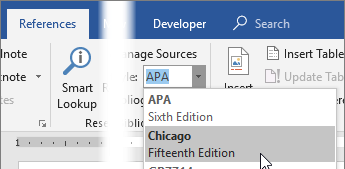
Microsoft Word for Mac has a 'References' or ‘Document Elements’ tab in the menu items depending on version. Here, you can select ‘Bibliography’. For more details on creating a bibliography for MS Word for Mac please look here.
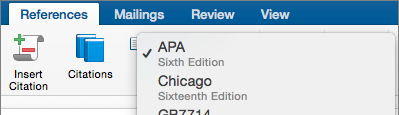
Referencing Law Subjects
Depending on your course of study with the UNE Business School, you may need to take some law-based units. In law, referencing serves two purposes. Referencing supports your arguments by giving appropriate legal authority (judicial decision or legislative provision). Referencing also gives credit to the work of others that you have relied on in preparing your work.
Any work you submit for assessment must be referenced in accordance with UNE standards. The School of Law has adopted the Australian Guide to Legal Citation (4th ed), known as ‘AGLC’, as the standard for law essays. ‘AGLC’ has a free PDF read-only version you can download. Hard copies can also be purchased through UNE’s bookshops.
Further referencing, study and assignment help for Law subjects is available through the UNE Law Library.
10. Plagiarism
Plagiarism is the action or practice of taking and using as one’s own the thoughts or writings of another without acknowledgment. You must comply with the University’s policies on Plagiarism and Academic Misconduct as described in the following policy:
Your work will be checked for originality.
Your responsibilities are to:
- Read, understand and respect the policies on Plagiarism and Academic Misconduct found at the website above;
- Familiarise yourself with the conventions of referencing for your discipline(s);
- Avoid all acts which could be considered plagiarism;
- Seek assistance from appropriate sources with any academic writing areas where you are aware you need more knowledge and skills;
- Submit a separate signed and dated Plagiarism Declaration Form with every task, report, dissertation or thesis submitted for assessment or examination;
- Be aware that when you submit an assignment electronically, you are deemed to have signed the declaration.
Avoiding Plagiarism
You should refer to the following websites or to academic units for further advice and assistance:
The following links to the Academic Skills Office provide more information on plagiarism.
11. Other Support at UNE
Learning support
The Academic Skills Office (ASO) is UNE’s learning support unit. The ASO is there to help you succeed in your university studies through assistance with academic writing, referencing, reading strategies, and note taking. The website provides you with a number of useful factsheets, workshops and other online resources to help you with your academic study skills development. The ASO office is located on the ground floor of Dixson Library.
Learning Online at UNE
UNE uses an online learning platform called myLearn along with other systems to facilitate learning online. The Learning Online at UNE site includes information about myLearn and the other technologies that are used in online learning at UNE. Assessment information, including instructions for submission of assignments, completing quizzes and viewing your grades is included in a separate section. There are also sections explaining the Academic Integrity Module and advice on support available.
Student Services
Student Service’s support services include:
- Career Development
- Counselling
- Regional Study Centres
- Student Disability Support
- Student Access and Equity
- Service Quality Unit
- Student Support
- WorkReady
UNE Life
UNE Life is a controlled entity of the University of which all students and staff are members. UNE Life is there to provide student support and commercial services on campus. Support is offered through assistance with employment, accommodation, Centrelink, and Tax help. UNE Life also provides graduation services, campus essentials, cinema, radio and the ‘stro.
Aboriginal and Torres Strait Islander students
The Oorala Aboriginal Centre is a study support and advisory centre for on and off-campus Aboriginal and Torres Strait Islander students at UNE.
They offer academic advice, tutorial assistance, a computer room, a resource library, tutorial rooms and a student common room for relaxation and study. The Centre also runs the multi-award-winning tertiary preparation program, TRACKS, and the alternative entry program, ISP. For more information, please see http://www.une.edu.au/oorala/.
International students
UNE International provides a wide range of services to international students, staff of the University, and the many members of the Armidale community who interact with international students.
The UNE International offices are located on the ground floor of Building C30 in the centre of the campus opposite Dixson Library.
AskUNE
If you have any other questions or require more information regarding your study at UNE, go to AskUNE. At AskUNE you can find answers to many common enquiries or submit an enquiry of your own by clicking on the ‘contact us’ tab.